SAMSUNG Viewfinity 34-Inch Curved Monitor for Gamers and Designers with Ultrawide QHD, USB-C, HDR10, and 100Hz. Perfect for Immersive Experience and Productivity
- Screen Size 34 Inches
- Resolution QHD Ultra Wide 1440p
- Aspect Ratio 21:9
- Screen Surface Description Matte
Immerse yourself in the ultimate viewing experience with our 34-inch ultrawide curved display. Whether you're gaming, watching movies, or working on design projects, the 21:9 aspect ratio and Ultra WQHD resolution ensure seamless multitasking on a single screen. Dive deep into your tasks and enjoy a truly captivating visual journey.
Boost your productivity and comfort with our monitor's 1000R curvature, designed to match the natural curve of your eyesight. This innovative feature reduces eye strain, allowing you to work longer and more comfortably. Plus, with HDR10 technology and the ability to display over 1 billion colors, every image is vibrant and stunningly realistic.
Say goodbye to desktop clutter with the S65UA's USB Type-C port, which not only charges your laptop with 90W power but also transmits data efficiently. Keep your workspace clean and connected, and experience unparalleled convenience.
Discover the exceptional SAMSUNG Viewfinity S65UA Series 34-Inch Ultrawide QHD Curved Monitor, designed to meet your visual and productivity needs.
Features:
- Immersive Experience: Feel fully immersed whether you're gaming, watching movies, or tackling design projects with the 34-inch ultrawide curved display featuring a 21:9 aspect ratio.
- Enhanced Productivity & Comfort: Boost your work productivity and reduce eye strain with the 1000R curvature that matches the human field of sight.
- Vibrant Colors: Enjoy a visually striking display with 1 billion colors and HDR10 for deeper darks and brighter highlights.
- Clutter-Free Setup: Simplify your workspace with the USB Type-C port that offers 90W charging for your laptop and data transmission through a single cable.
Elevate your viewing experience and streamline your workspace with the SAMSUNG Viewfinity S65UA Series Monitor. Ideal for multitasking, it combines superior visual performance with enhanced comfort and connectivity.
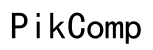




Customer Insights
Its large 34-inch ultrawide QHD curved screen is perfect for replacing multiple monitors and enhancing productivity.
Users have remarked on the great picture quality and vibrant colors.
Works well with MacBook Pro and Air, ensuring smooth connectivity via USB-C.
The height-adjustable stand and curved display add to user comfort and ease of use.
Adapts well for both work tasks (compatible with Mac and PC) and gaming, offering a comprehensive user experience.
Its large, impressive design has received compliments from coworkers and friends.
The monitor helps in reducing neck strain, improving overall ergonomic comfort during prolonged use.
Replaces the need for multiple monitors, thus saving desk space and simplifying setups.
Well-constructed and durable for daily, long-term use.
Offers excellent features for its price range, often recommended as a great buy.
Several users reported connectivity issues, especially with DisplayPort and KVM settings.
Many customers experienced poor technical support from Samsung, adding frustration to troubleshooting processes.
There have been multiple reports of physical damage or defects (e.g., dead pixels, black lines) soon after purchase.
Setting up the monitor can be time-consuming and confusing, with poorly written instructions.
Issues with USB-C and HDMI connections, including frequent disconnects and black screens, have been noted.
The built-in speakers are subpar, prompting many users to use external audio solutions.
The monitor takes a long time to wake up or switch computers, which can be inconvenient during work.
Some users report the screen "blinking" or going black multiple times a day.
The main control button is temperamental and lacks a remote control, making adjustments cumbersome.
Ports are located in a difficult-to-reach spot, complicating the process of connecting peripherals.