LG 27-inch 4K UHD IPS Monitor with HDR10 and AMD FreeSync, Adjustable Stand for Height/Pivot/Tilt – Perfect for Graphic Designers and Gamers
- Screen Size 27 Inches
- Resolution 4K UHD 2160p
- Aspect Ratio 16:9
- Screen Surface Description Glossy
Experience breathtaking visuals and vibrant colors with our 27-inch UHD IPS display! With a stunning resolution of 3840 x 2160 and a sRGB 98% color gamut, this monitor brings your content to life. Enjoy true-to-life colors with a brightness of 300cd and a remarkable color depth of 1.07 billion colors.
You'll also appreciate the ultra-wide 178º viewing angles, making sure you catch every detail from any position. The HDR 10 compatibility delivers impressive contrast and clarity, boasting a contrast ratio of 1000:1. Plus, with Radeon FreeSync technology, your gaming experience will be smooth and tear-free.
For ultimate comfort and convenience, the stand is fully adjustable with height, pivot, and tilt options. Elevate your visual experience today!
Explore the LG 27UL550-W 27-inch 4K UHD Monitor, designed to enhance your viewing experience and cater to all your computing needs. With its outstanding resolution and versatile features, this monitor is perfect for both work and entertainment.
Features:
- Display: Stunning 27-inch 4K UHD (3840 x 2160) IPS display ensures crisp, clear visuals with vivid colors.
- Color Accuracy: Boasts sRGB 98% color gamut and 1.07 billion color depth, providing precise and lifelike images.
- Brightness: Typical brightness of 300 cd/m² and a minimum brightness of 240 cd/m² for consistent lighting.
- Viewing Angle: Wide 178º viewing angle, allowing for clear visibility from different positions.
- HDR10 Support: Enhances contrast and color range, delivering a more dynamic viewing experience.
- FreeSync Technology: Radeon FreeSync reduces screen tearing and stuttering for smooth gaming and video playback.
- Adjustable Stand: Height, pivot, and tilt adjustments provide ergonomic comfort and customization.
Whether you are a professional working on detailed graphics or a gamer looking for an immersive experience, the LG 27UL550-W Monitor meets your needs with superior resolution and adaptability. Enhance productivity and enjoy high-quality visuals with this feature-rich 4K monitor.
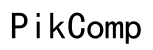




Customer Insights
Outstanding brightness and clarity, very suitable for office work and general use.
Sharp 4K UHD resolution with good Adobe SRGB coverage, making it ideal for photo editing and design work.
Delivers clear pictures with smooth motion, enhancing user experience.
Equipped with 2 HDMI ports, 1 DisplayPort, and 1 RCA mini plug audio output.
Height, tilt, and pivot adjustments make it ergonomically versatile.
Easily connects to devices like the Mac Mini, recognized instantly.
Option for an adjustable stand vs. fixed stand.
Some users report long-lasting performance, with one user owning a similar model for 4 years.
Good for tasks requiring precise color accuracy, such as photo editing.
Known issue with adjusting brightness using MacOS; must use the monitor’s interface.
Multiple reports of screens going dark or monitors stopping working after a short period.
Complaints about physical issues, such as cracked bezels and scratched screens.
Several reports of dead or damaged pixels soon after purchase.
Instances of screen flickering and grey lines disrupting usage.
Some monitors arrived with defects like dead pixels or without protective stickers, suggesting potential refurbishing.
Standby mode doesn't turn off the screen automatically, requiring manual intervention.
OSD controls through a small joypad are considered wonky and not user-friendly.
Reports of monitors flickering and going into half-screen mode in specific situations.