Acer 31.5" 1440p IPS Monitor with 4ms Response Time and VisionCare Tech for Gamers and Creatives, Includes HDMI, Display Port & DVI Ports
- Screen Size 31.5 Inches
- Resolution QHD Wide 1440p
- Aspect Ratio 16:9
- Screen Surface Description Glossy
Discover the stunning clarity of the Acer EB321HQU Cbidpx 31.5" WQHD IPS Monitor, designed to enhance your viewing experience with crisp and vibrant visuals. Perfect for work, entertainment, and gaming, this monitor addresses your need for seamless and high-quality display performance.
Features:
Resolution: The 31.5" WQHD (2560 x 1440) widescreen IPS display ensures sharp, detailed, and color-accurate images. Refresh Rate: With a 60Hz refresh rate, enjoy smooth visuals, reducing flicker and eye strain during prolonged use. Response Time: The 4ms response time minimizes motion blur, providing clear and precise images, ideal for fast-paced activities. Ports: Versatile connectivity with 1 x Display Port 1.2, 1 x HDMI 1.4, and 1 x DVI (w/ HDCP), allowing easy connection to various devices. VisionCare Technologies: Integrated Acer VisionCare technologies reduce eye strain for more comfortable viewing during long sessions.
This Acer monitor is geared towards delivering an impressive visual experience, whether for everyday tasks or entertainment. Elevate your productivity and leisure without compromising on comfort or quality.
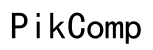




Customer Insights
The monitor boasts great picture quality and clarity, especially praised by users involved in design and graphics-intensive applications.
High 2560 x 1440 resolution enhances the viewing experience, making it suitable for both entertainment and professional work.
Large 31.5" screen is spacious, making it easier to use for multitasking and eliminating the need for multiple monitors.
Excellent contrast ratio and color richness; colors appear vibrant and images look sharp.
Offers a range of connectivity options including DisplayPort, HDMI, and DVI ports for broader compatibility.
300 cd/m² brightness allows for vivid visuals even in well-lit environments.
Considered a great value for its price by many users, providing good performance without breaking the bank.
Fast 4ms response time minimizes motion blur, which is beneficial for various use cases.
Some users find the brightness insufficient and contrast uneven, leading to poor viewing angles and dim visuals.
Buttons made of brittle plastic have been reported to break easily under normal usage.
Experienced issues with the monitor not turning back on from sleep mode without unplugging the power, which is both annoying and potentially hazardous.
Poor viewing angles; dark shades appear when viewing from different angles, reducing screen usability.
Some users reported blurry visuals and poor color accuracy when compared side by side with other monitors.
Reports of malfunctioning screens and dead pixels within a short period of usage.
Some reviews suggest it is inferior to other monitors, particularly in terms of brightness and contrast.
The menu interface and physical buttons are difficult to use, and some users experienced difficulty in adjusting settings.