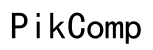Why Isn't One of My AirPods Charging?
Introduction
You’ve just pulled out your AirPods for a run or an important call, only to find one of them isn’t charging. This common issue can be incredibly frustrating, especially when you're on the go. Understanding why one of your AirPods isn't charging involves a bit of troubleshooting. From simple fixes to more complex solutions, we will guide you through the steps to get your AirPods back in working order.

Common Causes of Charging Issues
Several factors could lead to one AirPod not charging. Identifying the root cause is crucial for effective troubleshooting.
Dirt and Debris
Daily use can cause dirt and debris to accumulate in the charging ports of your AirPods and their case. This can interfere with the connection, preventing proper charging.
Battery's Life Cycle
AirPods have lithium-ion batteries, which degrade over time. If one of your AirPods has been used significantly more than the other, its battery life may be shorter, leading to charging issues.
Software Glitches
Sometimes, software glitches can impact charging. Outdated firmware or conflicts within the device's software can prevent one AirPod from charging properly.
Quick Fixes to Try First
Before diving into more technical solutions, try these quick and straightforward fixes.
Clean Your AirPods and Case
Use a soft, dry cloth to clean your AirPods and the inside of the charging case. Avoid using liquids, which can damage the electronics. Remove any debris gently without damaging the connectors.
Reset Your AirPods
Resetting your AirPods can resolve many glitches. To do this: 1. Place both AirPods in their case. 2. Press and hold the setup button on the back of the case until the LED flashes amber, then white. 3. Reconnect your AirPods to your device.
Make Sure Your AirPods are Properly Seated in the Charging Case
Ensure that both AirPods are seated correctly in the case. The charging contacts on the AirPods should align with those in the case. An improperly seated AirPod won't charge.
Technical Solutions
If quick fixes don’t work, technical solutions may be necessary.
Update Your AirPods Firmware
Keeping your AirPods’ firmware updated can fix many issues. Connect your AirPods to your iPhone to initiate an automatic update if one is available. To check if an update is needed: 1. Go to 'Settings' on your iPhone. 2. Select 'General' > 'About' > 'AirPods'.
Check Your Charging Cable and Port
Examine your charging cable and the port on the case for any signs of damage. A faulty cable or port can prevent charging. If you suspect the cable is the issue, replace it with a new one to see if it resolves the problem.
Use a Different Charger or Charging Cable
Using a different charger or cable can help you determine if the issue lies with your current accessories. Sometimes, using an incompatible or damaged charger can cause charging issues.
Advanced Troubleshooting
For persistent problems, advanced troubleshooting techniques might be necessary.
Examine and Replace Charging Accessories
If none of the previous fixes worked, inspect and, if needed, replace your charging case, cable, and other accessories. Defective accessories often cause charging problems.
Bluetooth Connection Reset
Try resetting the Bluetooth connection between your AirPods and your device: 1. Go to 'Settings' > 'Bluetooth' on your iOS device. 2. Tap the 'i' icon next to your AirPods. 3. Select 'Forget This Device,' then reconnect your AirPods.
iOS Device Synchronization
Ensure your iOS device is running the latest software version. Outdated iOS versions can cause compatibility issues with your AirPods. Update your device by navigating to 'Settings' > 'General' > 'Software Update.'

When to Seek Professional Help
If you have tried all troubleshooting steps and still face charging issues, it might be time to seek professional help.
Symptoms Indicating Deeper Issues
Persistent charging problems, overheating, or physical damage to the AirPods or charging case indicate it’s time to get professional assistance.
Apple Support and Authorized Service Providers
Contact Apple Support or visit an authorized service provider for an expert diagnosis. They can offer solutions like battery replacement or case repairs.
Warranty and Repair Options
Check your warranty status, as repairs might be covered. AppleCare+ offers additional coverage that can reduce repair costs.

Conclusion
Charging issues with one AirPod can be irritating, but most problems can be resolved with a bit of troubleshooting. Start with simple fixes, and move to more advanced solutions if necessary. Remember, professional help from Apple Support or an authorized service provider is always an option if you cannot resolve the issue independently.
Frequently Asked Questions
Why does one of my AirPods take longer to charge?
This can happen due to a variety of reasons, such as different levels of usage leading to uneven battery wear, dirt, or debris affecting the charging connections, or issues with the charging case itself.
How often should I clean my AirPods and charging case?
It is good practice to clean your AirPods and charging case once a week. Regular cleaning helps prevent dirt and debris buildup, which can interfere with charging and sound quality.
Can I replace just one AirPod if it stops charging?
Yes, if one AirPod stops charging, you can purchase a single replacement from Apple. This is a cost-effective solution if the issue can't be fixed through troubleshooting.