ASUS TUF Gaming VG289Q 28" 4K IPS Monitor with HDR10 and AMD FreeSync, Ideal for Crisp and Detailed Visuals, Complete with Eye Care Features for Gamers
- Screen Size 28 Inches
- Resolution 4K UHD 2160p
- Aspect Ratio 16:9
- Screen Surface Description Matte
Experience gaming like never before with our 28-inch 4K IPS DCI-P3 monitor, delivering breathtakingly crisp and detailed visuals. Elevate your color and brightness game with HDR10, surpassing the ordinary and immersing you in stunning realism.
Say goodbye to screen tearing and lag with AMD FreeSync technology, compatible with both AMD Radeon and NVIDIA GeForce graphics cards. Enjoy unparalleled clarity with Shadow Boost technology, illuminating darker scenes without over-exposing bright areas.
Connect effortlessly with DisplayPort 1.2 and two HDMI (v2.0) ports. Plus, game in comfort with an ergonomically designed stand offering swivel, tilt, pivot, and height adjustments. Elevate your gaming experience today!
Discover the powerful ASUS TUF Gaming VG289Q 28” 4K Monitor, designed to enhance your gaming experience with stunning visuals and advanced features. Whether you're an avid gamer or a creative professional, this monitor offers the perfect combination of performance and comfort.
Features:
- Screen Clarity: The 28-inch 4K (3840x2160) IPS display ensures sharp, detailed visuals that bring your games and media to life.
- HDR Support: Compatible with HDR10 for superior color and brightness, providing an immersive viewing experience.
- Smooth Gameplay: AMD FreeSync technology eliminates screen tearing and choppy frame rates, ensuring smooth, uninterrupted gameplay.
- Enhanced Visibility: Shadow Boost technology improves image details in dark areas, making it easier to spot enemies in shadowy environments without over-exposing brighter areas.
- Ergonomic Design: Features a versatile stand with swivel, tilt, pivot, and height adjustments for customizable comfort during long gaming sessions.
- Flexible Connectivity: Equipped with DisplayPort 1.2 and dual HDMI (v2.0) ports for easy connection to multiple devices.
Upgrade your setup with the ASUS TUF Gaming VG289Q Monitor and enjoy clear, vibrant visuals, smooth performance, and enhanced game detail. It's an excellent choice for gamers and professionals seeking top-tier display quality and functionality.
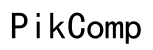




Customer Insights
Bright and sharp picture quality enhances both gaming and work experiences.
Suitable for both gaming and professional tasks like graphic design and web browsing.
Offers a significant amount of workspace and detailed visuals.
The ergonomic stand can be raised, lowered, and swiveled to enhance comfort.
HDR functionality elevates the visual experience, especially in high-dynamic-range content.
Durable enough to withstand accidental drops without affecting performance.
Minimal light leakage around the edges of the screen for improved visual quality.
Plenty of options for adjusting color modes, aspect ratio, and other settings through the OSD.
Multiple reports of units arriving with defects, such as cracks, red lines, and flickering screens.
Some users experience problems like the monitor turning on and off or getting stuck in certain modes.
Issues with HDR gaming causing the monitor to default to "racing mode" and inducing visual glitches.
Reported failures and malfunctions after limited use periods, some as short as three years.
Frustrations regarding warranty and replacement processes.
Out-of-the-box settings might look unappealing and require significant adjustments to optimize.
Difficulty in switching display modes or issues with specific connections like HDMI or DP.
Large screen size may cause discomfort or eye strain for some users if the monitor is too close.