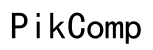How to Build a Computer: A Comprehensive Step-by-Step Guide
Introduction
Building your own computer offers unparalleled customization and performance tailored to your needs. It can be a rewarding experience but requires some planning, knowledge, and the right tools. This guide walks you through each process step, ensuring you complete your project smoothly and efficiently.

Why Build Your Own Computer
Constructing your own computer allows for specific component selection, creating a system optimized for your unique requirements, whether it's for gaming, graphic design, or everyday use. Additionally, building a computer can be more cost-effective than buying a pre-built system. By selecting where to invest your money, you ensure the best performance for your budget. The process also provides valuable hands-on experience, enhancing your knowledge and understanding of computer hardware.
Planning and Budgeting Your Build
The first step in building your computer is planning and budgeting. Determine your computer's primary purpose: gaming, work, or content creation. Your needs will influence your components and budget.
Creating a list of necessary parts and comparing prices across different retailers can provide a clear picture of your expenditure. Remember, your budget should include:
- CPU (Central Processing Unit)
- GPU (Graphics Processing Unit) - if applicable for your use
- Motherboard
- RAM (Random Access Memory)
- Storage (SSD or HDD)
- Power Supply Unit (PSU)
- Case
- Cooling system (optional but recommended for high-performance builds)
Allocate funds primarily to the components that affect performance the most, like the CPU and GPU. This prioritization ensures optimal performance for your specific tasks.
Essential Components You'll Need
Before you start assembly, you must ensure you have gathered all the essential components. These include:
- Central Processing Unit (CPU): The brain of your computer.
- Motherboard: A platform connecting and communicating between all components.
- Memory (RAM): Random Access Memory for fast data access.
- Graphics Processing Unit (GPU): Handles rendering images, video, and animations (crucial for gaming or graphic-heavy tasks).
- Storage (HDD/SSD): Where your files, applications, and operational system reside.
- Power Supply Unit (PSU): Provides electrical power to all components.
- Computer Case: Encloses all components and provides structure.
- Cooling Solutions: Keeps your CPU and GPU at optimal temperatures.
Having these components in place is crucial before beginning the assembly process.

Step-by-Step Assembly Process
Now that you have all components ready let's move on to the assembly.
- Prepare Your Workspace: Ensure that you have a clean, static-free workspace to avoid damaging sensitive components.
- Install the CPU: Start by carefully placing the CPU onto the motherboard, aligning the notches to secure it without damaging the pins.
- Install the RAM: Slot the RAM sticks into their corresponding slots on the motherboard, ensuring they click into place.
- Attach the Motherboard: Screw the motherboard into the case, ensuring all screws are tight but not overly tight to avoid damage.
- Install Storage: Mount your SSD or HDD in the designated slots within the case. Connect them to the motherboard with SATA or M.2 connectors.
- Insert the Power Supply: Secure the PSU into its slot in the case and connect it to the motherboard and other necessary components.
- Install the GPU: If you have a dedicated GPU, slot it into the PCI-E slot on the motherboard and secure it to the case.
- Connect Cables: Carefully connect all power and data cables from the PSU to the motherboard, storage devices, and GPU.
- Add Cooling Solutions: Lastly, install any additional cooling systems, such as fans or liquid cooling, to maintain optimal temperature.

Initial Boot and Setup
Once your computer is assembled, it's time to power it on. Connect the power supply to an outlet and turn it on. If all components are properly connected, the computer will boot up. Enter the BIOS/UEFI setup by pressing the indicated key (usually Del or F2) upon startup. In the BIOS, set the boot priority to your storage device where the operating system (OS) will be installed. Save these settings and reboot your system.
Testing and Optimization
After the initial boot, installing your OS (such as Windows or Linux) is time. Follow the on-screen instructions to complete the installation. Once installed, run benchmark tests to ensure the system runs at optimal performance levels. Tools like Prime95 (for CPU stress testing), MemTest86 (for RAM), and 3DMark (for GPU) can help verify system stability. Regularly check for updates for all your drivers to keep your system running smoothly.
Conclusion
Building your own computer is a challenging but highly rewarding venture. From choosing each component to putting them together and finally optimizing the system, every step adds to the experience and knowledge. You're now equipped with a custom-built machine that meets your exact specifications.
Frequently Asked Questions
What tools do I need to build a computer?
To build a computer, you'll need a screwdriver (usually a Phillips-head), anti-static wrist straps to prevent static damage to sensitive components, thermal paste if not pre-applied to the CPU cooler, and a clean workspace. Additionally, keeping a small flashlight handy can make it easier to see inside the case.
How much does it cost to build a computer?
The cost of building a computer varies based on the purpose and performance requirements. A basic entry-level computer might cost around $300-$500. Mid-range builds typically range from $800 to $1,200, whereas high-end gaming or professional workstations can exceed $2,000. Planning your budget according to your needs will help you manage the costs effectively.
Can a beginner build a computer?
Yes, a beginner can build a computer with some research and preparation. Numerous resources, including tutorials, forums, and guides like this one, are available to help you through the process. Start with a clear plan, follow step-by-step instructions, and exercise patience. Building your own computer is doable if you take your time and approach each step methodically.